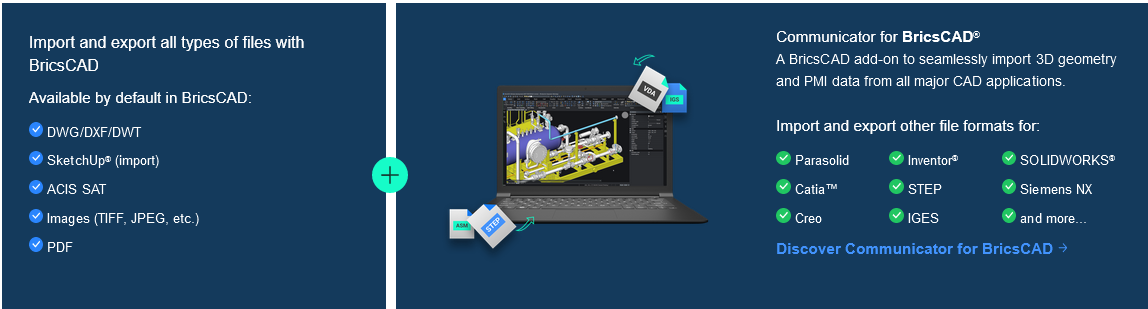Professional, familiar DWG ÂÂbased 2D & 3D CAD with AI ÂÂdriven productivity tools.
BricsCAD is entirely based on the industry-standard DWG format, with full command, script, macro, and menu compatibility. BricsCAD feels like home!
Applications for BricsCADWe offer 400 partner applications on the BricsCAD Application Catalog, featuring specialized industry solutions across many disciplines, enabling you to get your work done easier, faster and more accurately. | Point Cloud VisualizationBricsCAD uses an improved data representation to speed up the performance of point cloud display, using half the disk space versus the point cloud source files. Point clouds in .ptx, .pts, .las and .rcp formats are pre-processed to our .vrm project file format in the background, on your machine. There is no productivity loss as you can continue working during the caching process. | Civil Engineering foundationCivil design capabilities in the BricsCAD platform provide a solid basis for civil engineering, with a set of fundamental but powerful design tools and data connectivity for specialist app developers to create high value workflows for our customers. |
Parametric Blocks: a dynamic approach to creating 2D or 3D BlocksParametric Blocks automates repetitive tasks by allowing users to create one block instead of lots of similar, separate block definitions. You can create both 2D and 3D block definitions using the same set of tools and workflow that you are familiar with. | BLOCKIFYThis unique tool automatically converts repetitive sets of 2D or 3D drawing geometry to block definitions, instantly ensuring cleaner, higher-performing, and better organized drawings. | Optimize drawing qualityOPTIMIZE corrects your drawing issues by automatically finding and healing inconsistancies such as gaps and misalignments which may otherwise be difficult to see, improving drawing accuracy and giving you a cleaner, more efficient result. |
Automatically align copied entitiesCOPYGUIDED automatically aligns copied entities to relevant geometry using machine-generated guide curves. You can explicitly select entities to use as guide curves or let BricsCAD determine them based on the drawing elements in your selection. | Autoconstrain 2D or 3D drawing elementsWhen creating parametric 2D or 3D drawing elements, BricsCAD enables you to intelligently and automatically apply parameters and constraints with just one click, applying geometric control quickly and easily for fast design changes and reuse. | The Quad: drawing, editing, and information near the cursorBricsCAD's unique Quad is a 'head-up' command palette that predicts your command usage and offers one-click access to the command you'll likely need next. Powered by machine learning, the Quad predicts the commands you will need based on the unique way you use BricsCAD. |